Ваші коментарі
Then the transparent element on top of the original one, should have a copy of the interactions that the original element have but without the audio element.
I will add a sample app with my described idea as soon as I finish it.
You can add a counter with two behaviors chained: Counter Set ( with value equal to number of interaction also Invoked on Page load) and chained to this one a Counter Display. Also for every interaction you can have Counter Substract, so the user knows how many interaction remained.
To have a sound play only one you can have a transparent element show after the interaction occurs. So if you have Tap-PlayAudio, chained to this behavior will be a Show behavior with the target being that transparent element. ( That transparent element will be hidden at the start of the page and it will be on top of the element that is causing an interaction.)
To have a sound play only one you can have a transparent element show after the interaction occurs. So if you have Tap-PlayAudio, chained to this behavior will be a Show behavior with the target being that transparent element. ( That transparent element will be hidden at the start of the page and it will be on top of the element that is causing an interaction.)
You can add a counter with two behaviors chained: Counter Set ( with value equal to number of interaction also Invoked on Page load) and chained to this one a Counter Display. Also for every interaction you can have Counter Substract, so the user knows how many interaction remained.
Here is a sample app to show you how the Intersections are working to.
286 - Puzzle Test.zip
You can check them as in the image bellow:

286 - Puzzle Test.zip
You can check them as in the image bellow:

Hi Chairmaine, thank you for the feedback. The problem here is that the Action Manager is making the actual element the target for the PlayAudio, and since that element is not an audio element it ask you that you to change the target for that behavior. You can press continue and then hit the green plus sign to add an audio element as a target for the Play Audio.
If this didn't help exit the Action Manager window, tap the element and try adding the target for the audio behavior from the element window as show in the image:
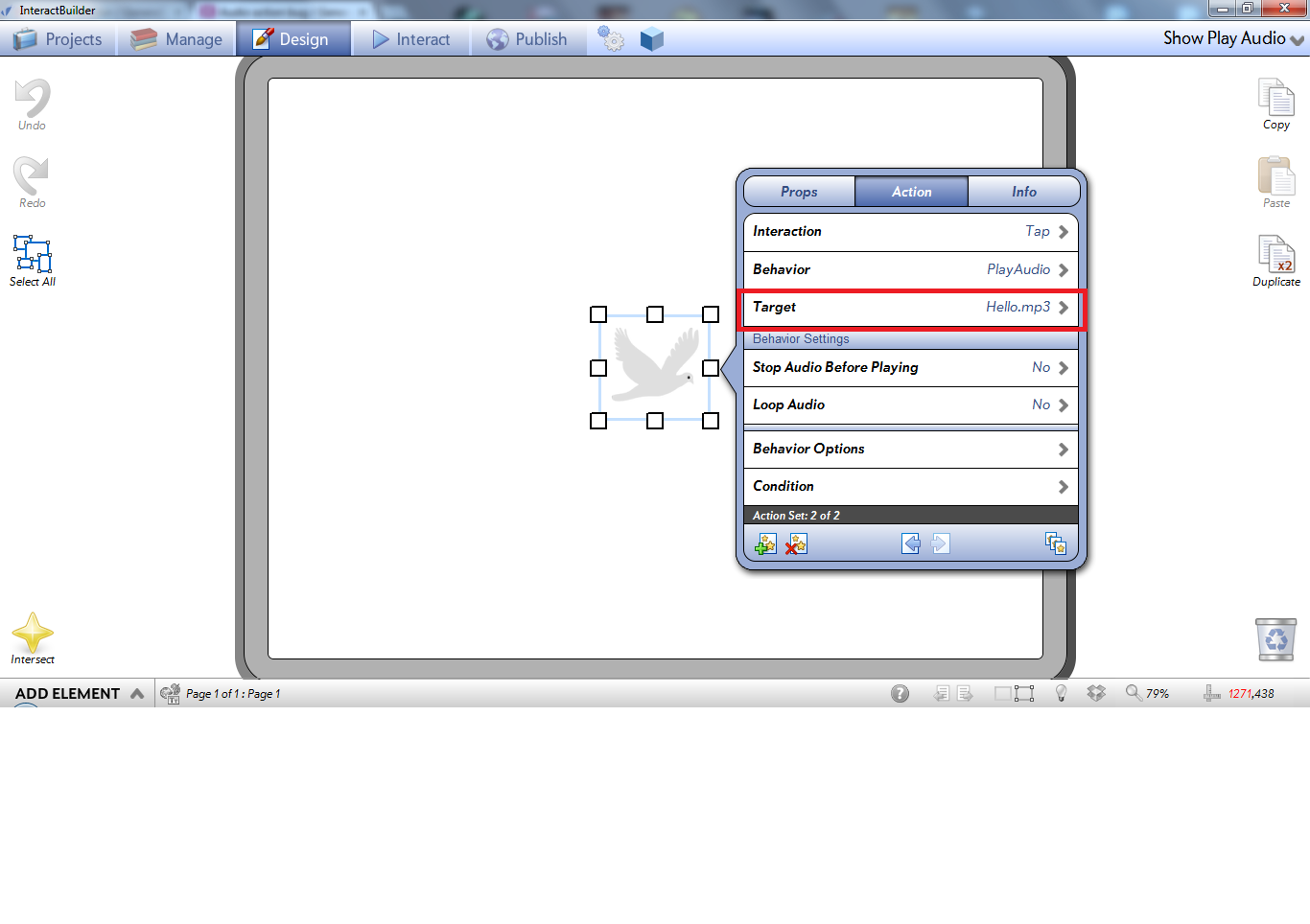
If this didn't help exit the Action Manager window, tap the element and try adding the target for the audio behavior from the element window as show in the image:
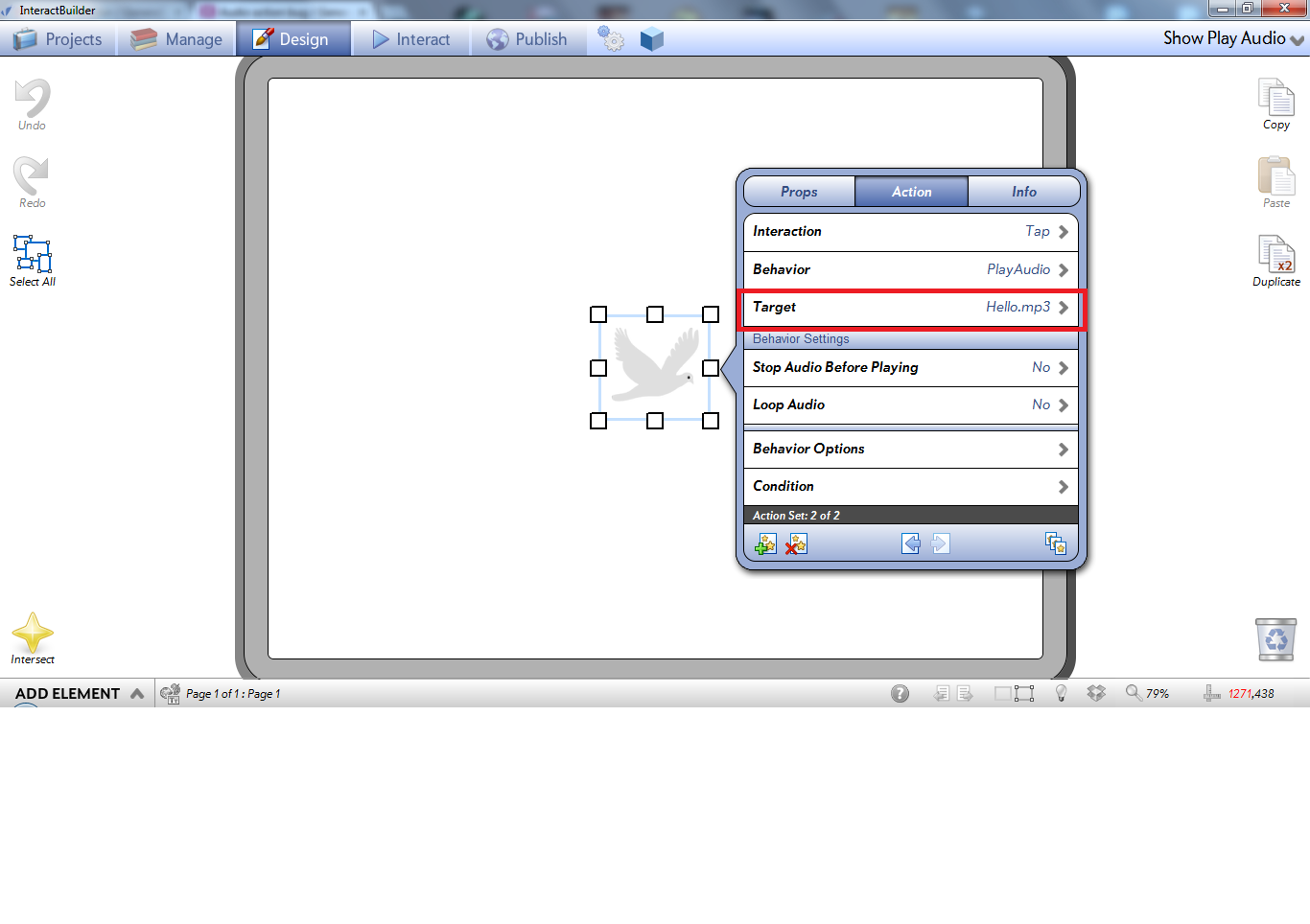
Thank you Tiffany, we will look into the problem and we will let you know as soon as we found a solution.Also could you tell us what version of Android are you using and what is the resolution of the phone?
Google takes time to index their search engine, we have no control over that process and we don't know how long it takes. Here is a direct link to your app:
https://play.google.com/store/apps/details?id=com.interactstudios.msacademic
https://play.google.com/store/apps/details?id=com.interactstudios.msacademic
The app is automatically re-scaled when you'll open it on the phone.Could you attach to this post a screenshot ? Thank you.
Служба підтримки клієнтів працює на UserEcho


288 - Color app.zip