Your comments
Can you send your app to alin@interactstudios.com so we can take a look at this situation? Thank you for your feedback.
fa 12 anys
Hello Paul, from what I know the platforms that we are releasing the apps are: Android and iOS.
Regarding the stats of your published app you can see them by visit you profile from InteractBuilder as shown in next image:
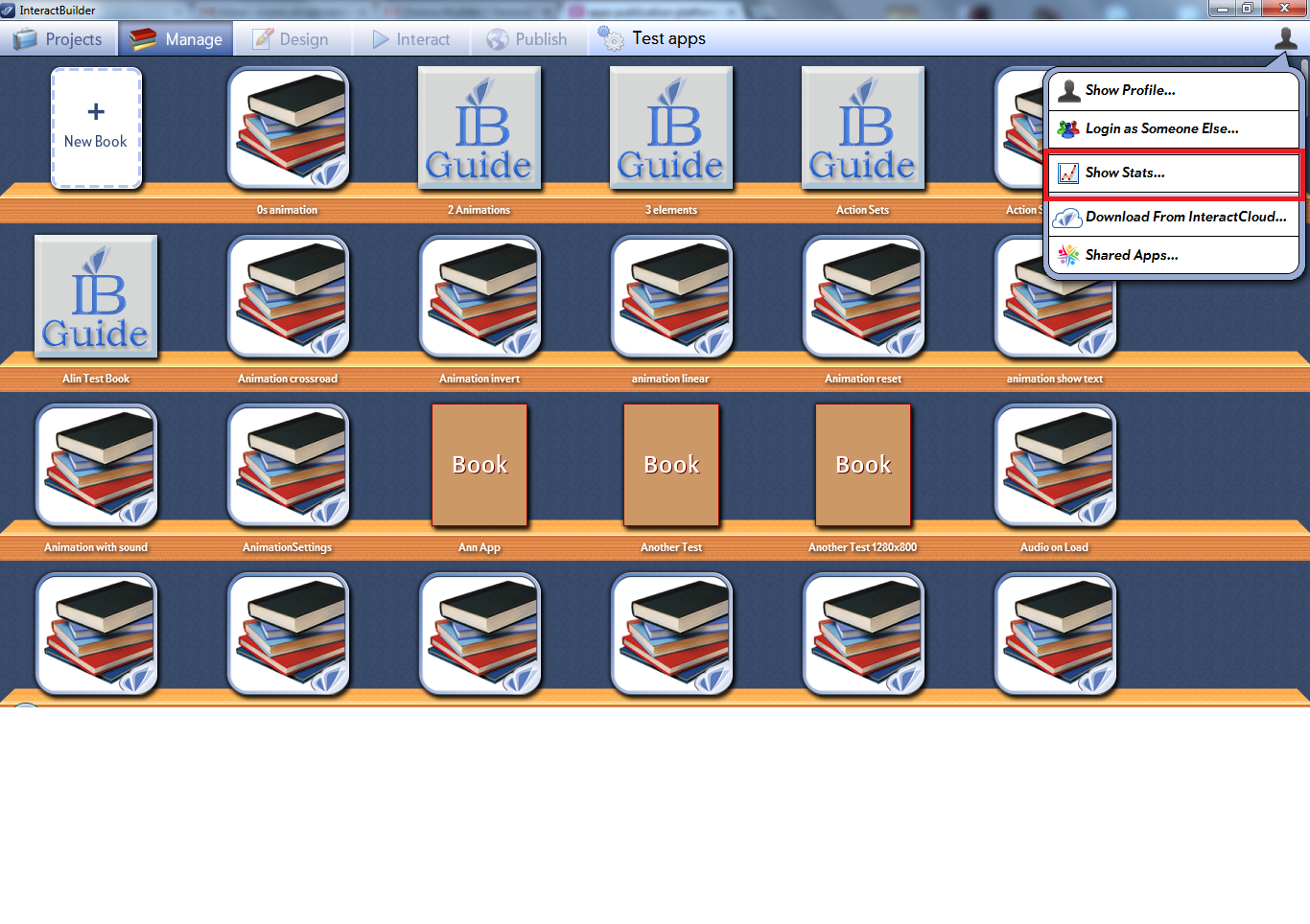
Here is the link to InteractPlayer on Google Play:
https://play.google.com/store/apps/details?id=com...
Regarding the stats of your published app you can see them by visit you profile from InteractBuilder as shown in next image:
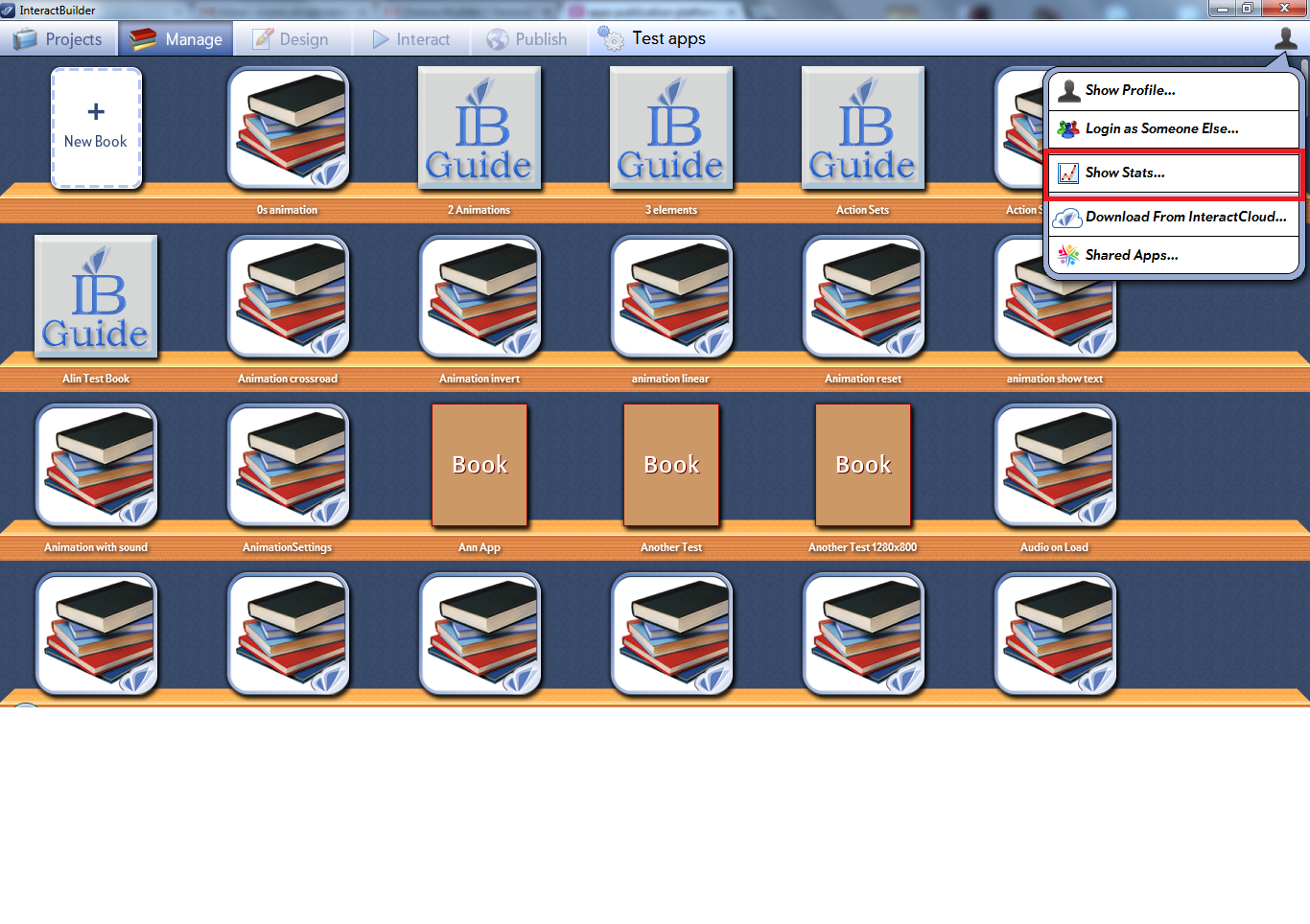
Here is the link to InteractPlayer on Google Play:
https://play.google.com/store/apps/details?id=com...
Hello Paul, from what I know the platforms that we are releasing the apps are: Android and iOS.
Here is the link to InteractPlayer on Google Play:
https://play.google.com/store/apps/details?id=com...
Here is the link to InteractPlayer on Google Play:
https://play.google.com/store/apps/details?id=com...
Hello Paul, first of all here is the link to InteractPlayer on Google Play:
https://play.google.com/store/apps/details?id=com....
https://play.google.com/store/apps/details?id=com....
Hello Clint, here is a sample app for this situation:
368 - Audio Stop.zip
For this situation you will need an App Counter. In this example the audio on the second page will play when the App Counter value is 1. So for On element I added a Counter Set for the app counter to set it's value to 1 ( also this is invoke on page load, in case you want the audio to be available by default when the user opens the app) and the Off element have a Counter Set for the app counter to set it's value to 0 so the audio doesn't play. On the second page I have a graphical element with 2 behaviors: a Show behavior for itself and a Play Audio behavior both invoked on page load and with a condition: App Counter Value is 1.
Let us know if you need anymore help. Thank you for your feedback.
368 - Audio Stop.zip
For this situation you will need an App Counter. In this example the audio on the second page will play when the App Counter value is 1. So for On element I added a Counter Set for the app counter to set it's value to 1 ( also this is invoke on page load, in case you want the audio to be available by default when the user opens the app) and the Off element have a Counter Set for the app counter to set it's value to 0 so the audio doesn't play. On the second page I have a graphical element with 2 behaviors: a Show behavior for itself and a Play Audio behavior both invoked on page load and with a condition: App Counter Value is 1.
Let us know if you need anymore help. Thank you for your feedback.
Hello Clint, here is a sample app for this situation:
368 - Audio Stop.zip
For this situation you will need an App Counter. In this example the audio on the second page will play when the App Counter value is 1. So for On element I added a Counter Set for the app counter to set it's value to 1 ( also this is invoke on page load, in case you want the audio to be available by default when the user opens the app) and the Off element have a Counter Set for the app counter to set it's value to 0 so the audio doesn't play. On the second page I have a graphical element with 2 behavior: a Show behavior for itself and a Play Audio behavior both invoked on page load and with a condition: App Counter Value is 1.
Let us know if you need anymore help. Thank you for your feedback.
368 - Audio Stop.zip
For this situation you will need an App Counter. In this example the audio on the second page will play when the App Counter value is 1. So for On element I added a Counter Set for the app counter to set it's value to 1 ( also this is invoke on page load, in case you want the audio to be available by default when the user opens the app) and the Off element have a Counter Set for the app counter to set it's value to 0 so the audio doesn't play. On the second page I have a graphical element with 2 behavior: a Show behavior for itself and a Play Audio behavior both invoked on page load and with a condition: App Counter Value is 1.
Let us know if you need anymore help. Thank you for your feedback.
Here is a sample app for this game:
367 - Placement Game.zip
367 - Placement Game.zip
Hi Cathy, here is a sample app for stopping narration:
337 - Narration Stop.zip
The narration file is on page 2 and it will play when the App Counter Value is 1.
On first page we have a Read to Me On which will make the App Counter Value to 1, and a Read to Me Off which will make the App Counter Value to 0.
Let me know if you need more help regarding this situation.
Regarding the Erase Mode bug we will let you know when this is fixed. Thank you for your feedback.
337 - Narration Stop.zip
The narration file is on page 2 and it will play when the App Counter Value is 1.
On first page we have a Read to Me On which will make the App Counter Value to 1, and a Read to Me Off which will make the App Counter Value to 0.
Let me know if you need more help regarding this situation.
Regarding the Erase Mode bug we will let you know when this is fixed. Thank you for your feedback.
Cathy, zip the app into a zip file and send it via email at alin@interactstudios.com. Also send the list of what problems you have. Thank you for your feedback.
The old apps wont get deleted if you reinstall InteractBuilder. The apps will remain in the folder you used to have them.
Customer support service by UserEcho

